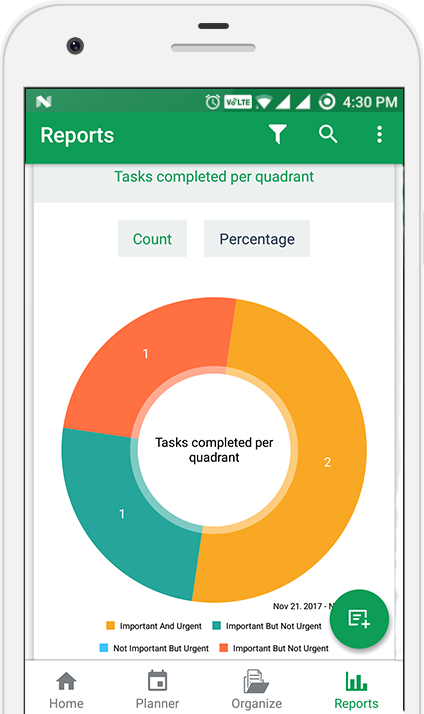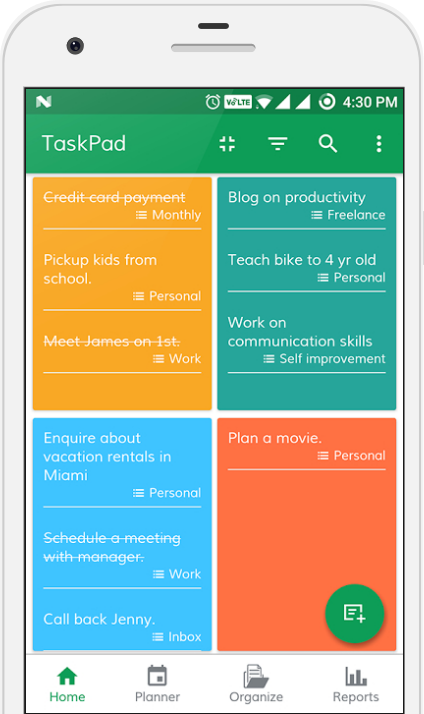Testimonials
Features
Features
Planner
The planner mode helps you to plan your tasks & help you execute them. It will sync your tasks with the google calendar.
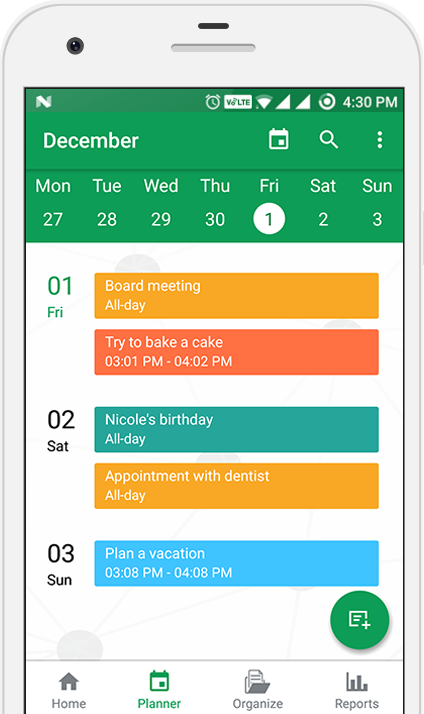
Planner
The planner mode helps you to plan your tasks & help you execute them. It will sync your tasks with the google calendar.
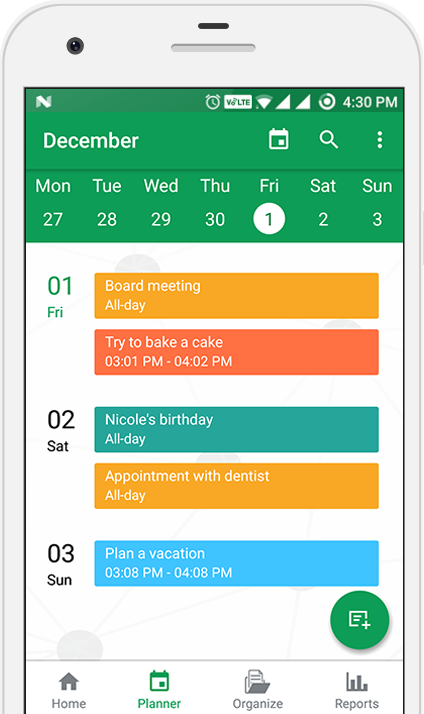
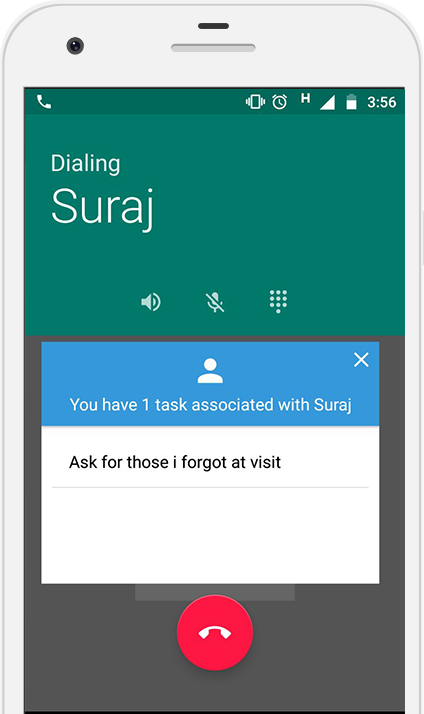
Reminders
Add contacts to the task and get reminded about it, whenever you call them or they call you.
You can also assign location to the task. TaskPad will automatically reminder you about the task when you're around that location.
Reminders
Add contacts to the task and get reminded about it, whenever you call them or they call you.
You can also assign location to the task. TaskPad will automatically reminder you about the task when you're around that location.
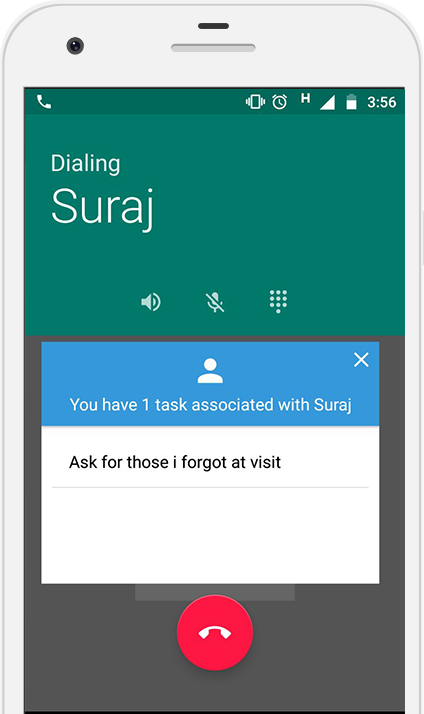
Reports
The reports will give you a comprehensive graphical representation of the tasks which are completed. This will help you retrospect how many important tasks were completed, how much time did you spend on high priority tasks.
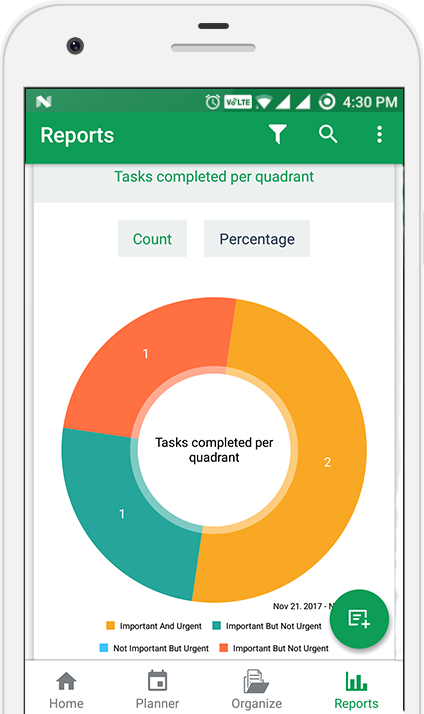
Reports
The reports will give you a comprehensive graphical representation of the tasks which are completed. This will help you retrospect how many important tasks were completed, how much time did you spend on high priority tasks.